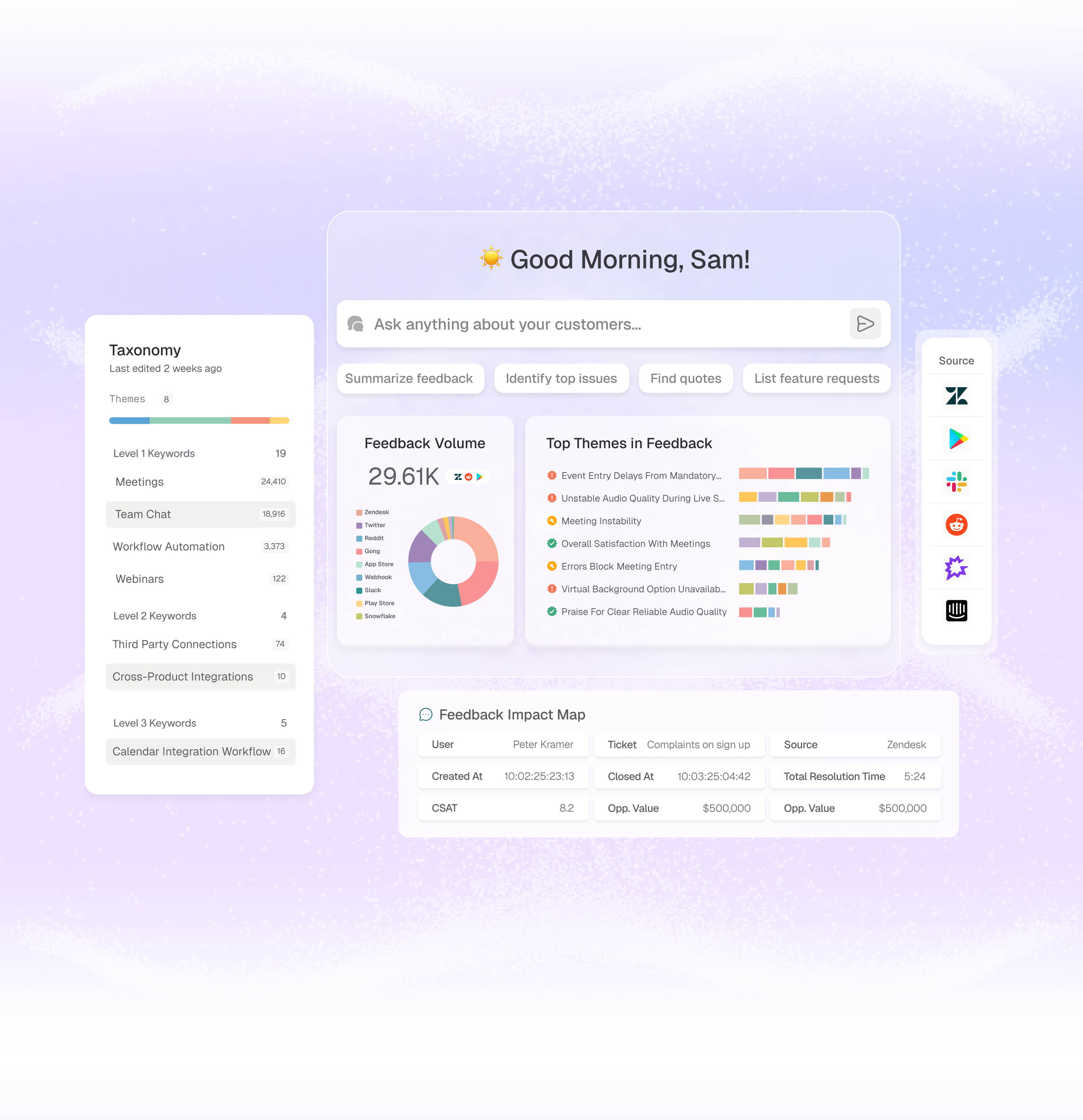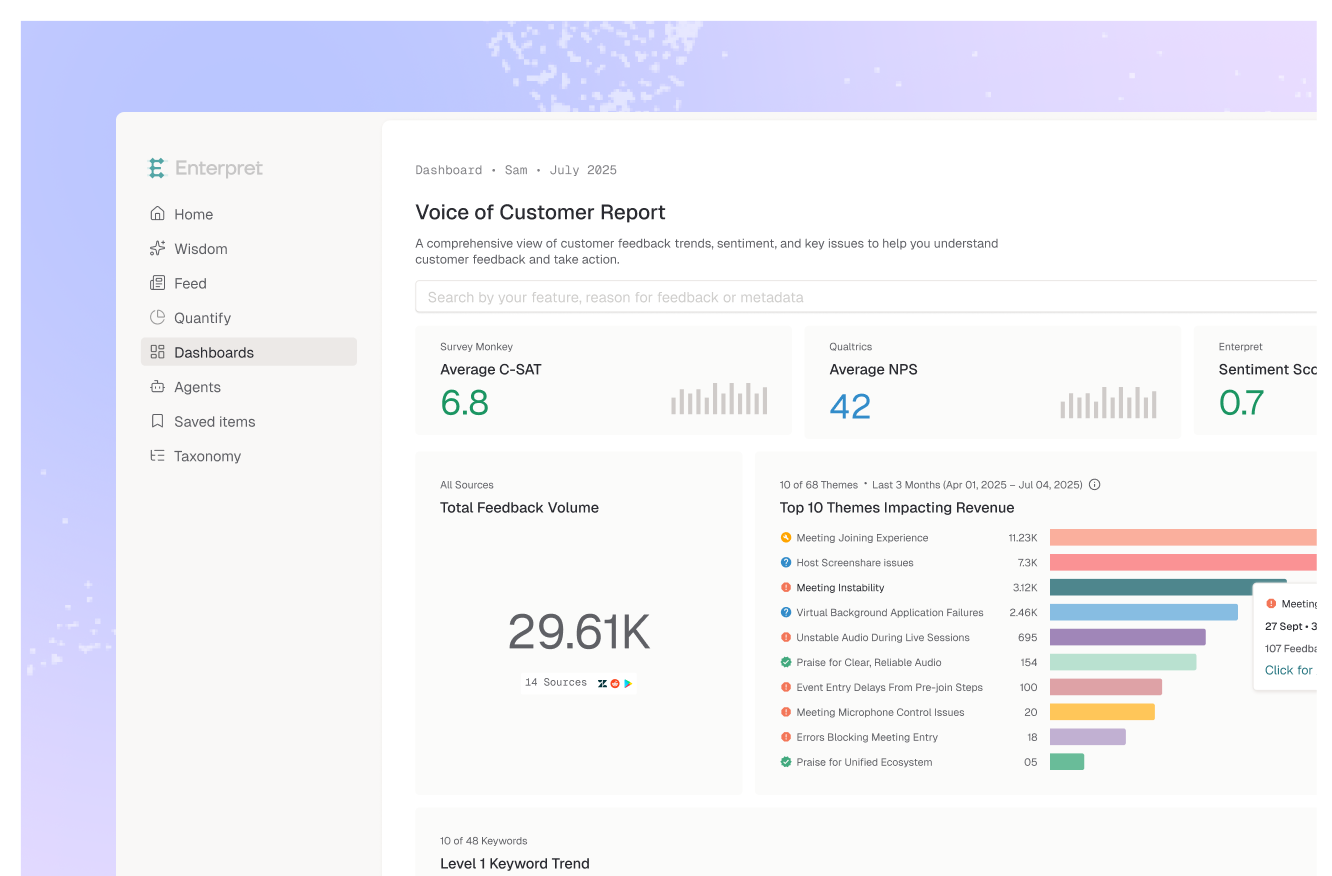October 2025
We’ve rebuilt Enterpret to make it easier for teams to connect feedback, understand it in context, and take action.
Enterpret 2.0 introduces a new architecture built on the Customer Knowledge Graph, powering smarter taxonomy, faster insights, and new agentic capabilities.
Customer Knowledge Graph
The Customer Knowledge Graph is the foundation of Enterpret 2.0. It connects every piece of feedback to your products, users, accounts, and opportunities so insights are automatically grounded in context.
- Feedback is automatically linked to product, user, account and opportunity metadata for traceability.
- Creates relationships between feedback, features, customers, and opportunities, enabling questions like “What are enterprise customers saying about onboarding?”
- Retains source-specific fields such as Account ARR, User Plan Type, and opportunity stage, making them searchable and filterable.
- Uses semantic compression to turn long-form feedback (for example, sales calls or support threads) into concise, high-quality summaries while keeping raw text available.
- Supports uploading company knowledge such as product hierarchies, feature lists, or account data to enrich insights across Taxonomy, Wisdom, and Agents.
Adaptive Taxonomy
Adaptive Taxonomy is a living, five-tier structure that keeps feedback categorization accurate and aligned with how your business evolves. It organizes insights into clear, actionable layers.
- Five tiers: L1, L2, L3, Theme, and Subtheme for detailed analysis and reporting.
- Links Themes to features so positive and negative trends appear in the same view.
- Detects and merges overlapping topics, keeping taxonomy clean and up to date.
- Learns from your company’s data and language automatically, reducing manual tagging and drift.
- Updates continuously as products and customer terminology change.
Wisdom 2.0 (Beta)
Wisdom has been rebuilt with new AI models and deeper integration with the Customer Knowledge Graph. It delivers faster, more accurate analysis with richer reasoning.
- Rebuilt on modern model architecture for better performance and reliability, providing deep research quality answers in seconds.
- Supports multi-turn conversations and lets you choose which leading AI model to use.
- Integrates feedback, product, user, account, and opportunity metadata to make results more specific and relevant.
- Provides evidence-backed answers with citations linking to original feedback.
MCP Integration (Beta)
The new MCP integration allows teams to use Enterpret’s capabilities directly within AI and coding tools, reducing context switching.
- Connects Enterpret with Claude, Claude Code, Cursor, and ChatGPT (coming soon).
- Lets you query feedback, summarize insights, and analyze trends using natural language.
- Retrieves data from the Knowledge Graph so results include product, account, and customer context.
- Brings Customer Intelligence into daily workflows for product, data, and engineering teams.
AI Agents
AI Agents monitor feedback continuously and alert teams when important patterns or issues emerge. They help teams stay proactive, not reactive, by turning feedback monitoring into automated intelligence.
- Escalation Shield Agent automatically detects emotionally charged or high-risk feedback and notifies the appropriate teams in real time.
- Newsfeed Agent curates and delivers personalized summaries of top feedback trends, sentiment shifts, and emerging topics to teams via Slack or email.
- Both agents use the Customer Knowledge Graph and Adaptive Taxonomy to prioritize signals by impact and relevance.
Jira Integration (Beta)
The new Jira integration connects customer insights in Enterpret directly to product and engineering workflows. It bridges the gap between feedback and development.
- Link existing Jira issues to feedback records, teams, or subthemes within Enterpret.
- Automatically enrich Jira issues with metadata such as feedback count and related context.
- View linked Jira issues directly from any feedback item, with one click to open in Jira.
- Track customer feedback connections across Jira Software and Jira Service Management (cloud).
- Syncs updates between Enterpret and Jira, ensuring visibility from feedback to resolution.
Modern Interface
The Enterpret interface has been redesigned to make navigation faster and analysis easier.
- Simplified navigation and clearer layouts for browsing insights and feedback.
- Performance improvements for large datasets.
- Better visualization of feedback patterns and taxonomy changes.
Learn more about Enterpret 2.0 →