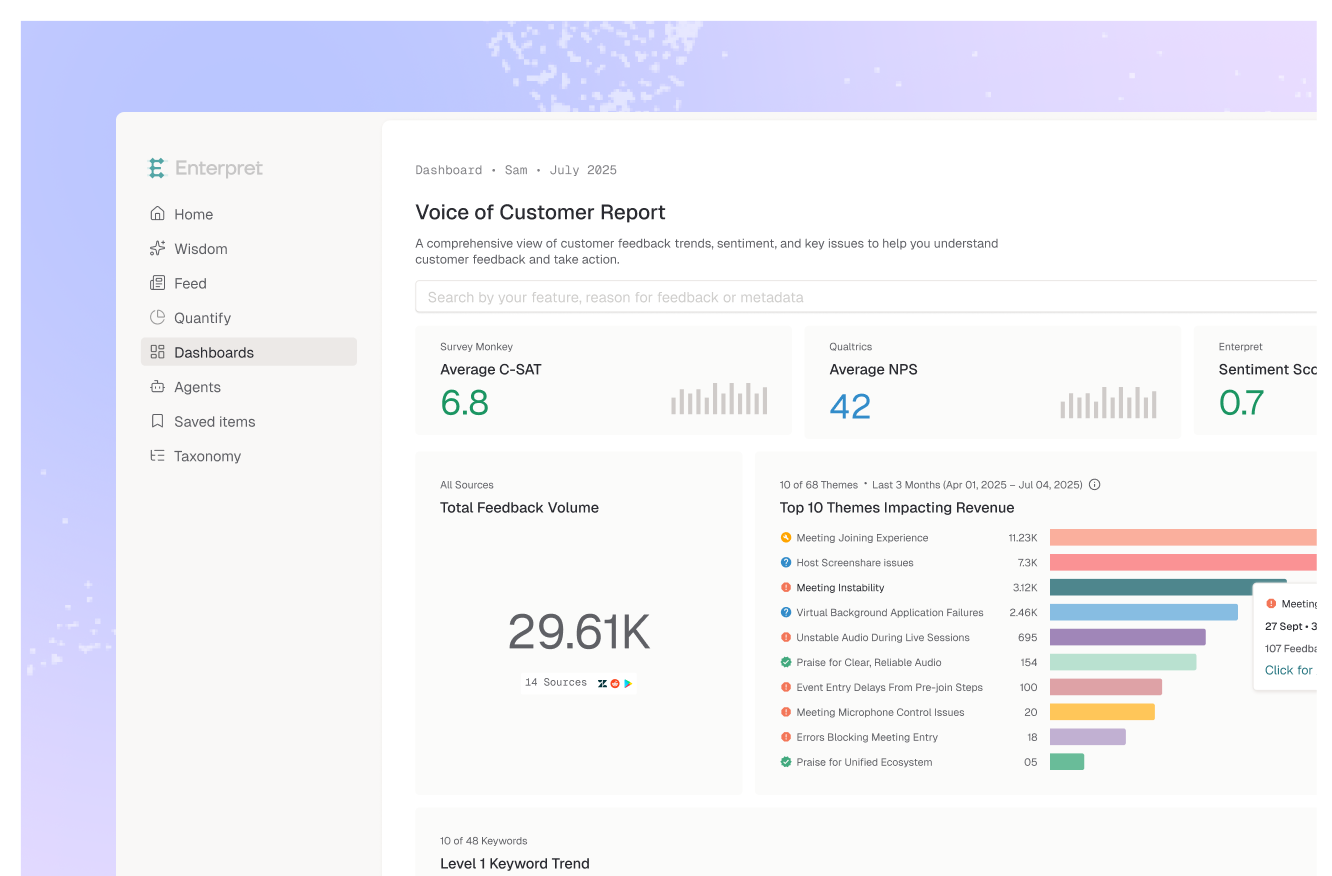When working on Enterpret, you would be using multiple analyses for a feature launch or for setting the roadmap for the next quarter. It was cumbersome to onboard your teammate on your work.
Dashboards are the collection of analyses so you can easily curate your work. With dashboards, you can easily share a collection of analyses. You can also automate reporting to a wider audience by setting up a customizable schedule in which you deliver your report to slack or email. Quickly access the dashboard by pinning it to the sidebar.
Stella Connect Integration
We launched our custom Stella Connect Integration with easy one-click integration. This would allow you to analyze Stella Connect survey responses tagged with your custom taxonomy. Discover what's driving low NPS, and respond faster to product quality issues.
Reason Detail Page
To get more visibility into the definition of a reason, how it fits in the taxonomy - we have launched a detail page for each reason. This would help you to get an insight into what kind of sentences this reason gets mapped to, how it's been trending, and when it was discovered. Feedback cards highlight where the reason was discovered for better "enterpret"ability.
Fixes & Improvements
- Improved semantic search performance on keywords.
- New sidebar design
- Deprecated related queries on semantic search
- Stacked bar chart on analysis