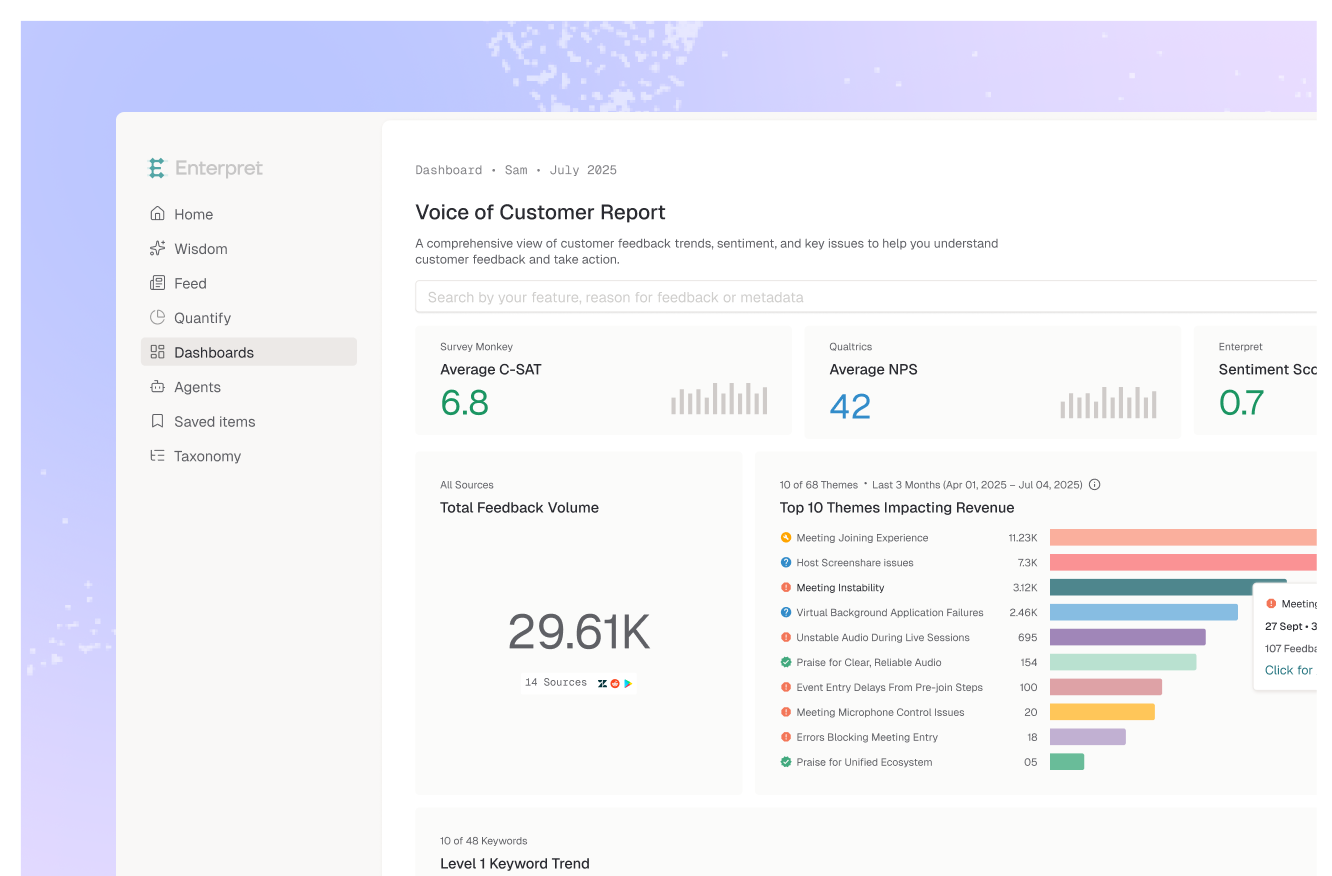Transform unstructured customer interactions into objective customer insights
Enhanced Editable Wisdom Input for Improved Usability
We’ve improved the interaction for editing queries in Wisdom. Previously, users struggled to discoer how to modify their questions. Now, inputs are directly editable on click, making it easier to refine queries and derive more precise customer insights.
Refined Wisdom Citations for Clearer Context
We now differentiate how examples curated in a Collection are cited in Wisdom responses. By showing the “Collection” icon instead of sparse feedback record counts, we set clearer expectations, helping users understand whether citations represent “all mentions” or specific “examples,” enhancing the objectivity and clarity of insights.
Reorganized Taxonomy Edits with Enhanced Backfill Duration Clarity
The backfill duration input, previously confusing as part of a Taxonomy node’s properties, is now moved to a confirmation pop-up. This change sets clearer expectations and improves user understanding when managing taxonomy, ensuring a more streamlined data categorization process.
Make Enterpret accessible everywhere for everyone
Cleaned Up Feedback Sidebar for Better Navigation
We’ve refined the feedback sidebar by renaming buttons to reduce clutter, making it easier for users to navigate and manage customer interactions. This update contributes to a more unified and intuitive experience when accessing various data points.
Simplified SSO Sign-In for a Smoother Experience
We’ve simplified the SSO sign-in process. Previously, users had to input their email twice—once on Enterpret and again on their IDP. Now, for users using Okta, this redundant step is removed, streamlining access. Additionally, we remember each user’s preferred sign-in method and present it upfront, reducing friction and making Enterpret more accessible.
Introduced Number Formatting for Enhanced Readability
We’ve introduced human-readable number formatting throughout Enterpret. Numbers now include commas, making them easier to read and interpret, which enhances data clarity across the platform.
Empower Actions on top of customer interactions
Rolled Out Dashboard Duplication for Streamlined Workflows
Users can now easily duplicate any Dashboard on Enterpret, allowing them to quickly replicate successful setups and tailor them to new needs without starting from scratch. This update empowers teams to take action faster by building on existing insights.